Seamless Annotation and Note-taking
Elevate your online browsing with effortless annotation and note-taking on any web page.
A privacy-focused and offline-friendly tool for deferred reading.
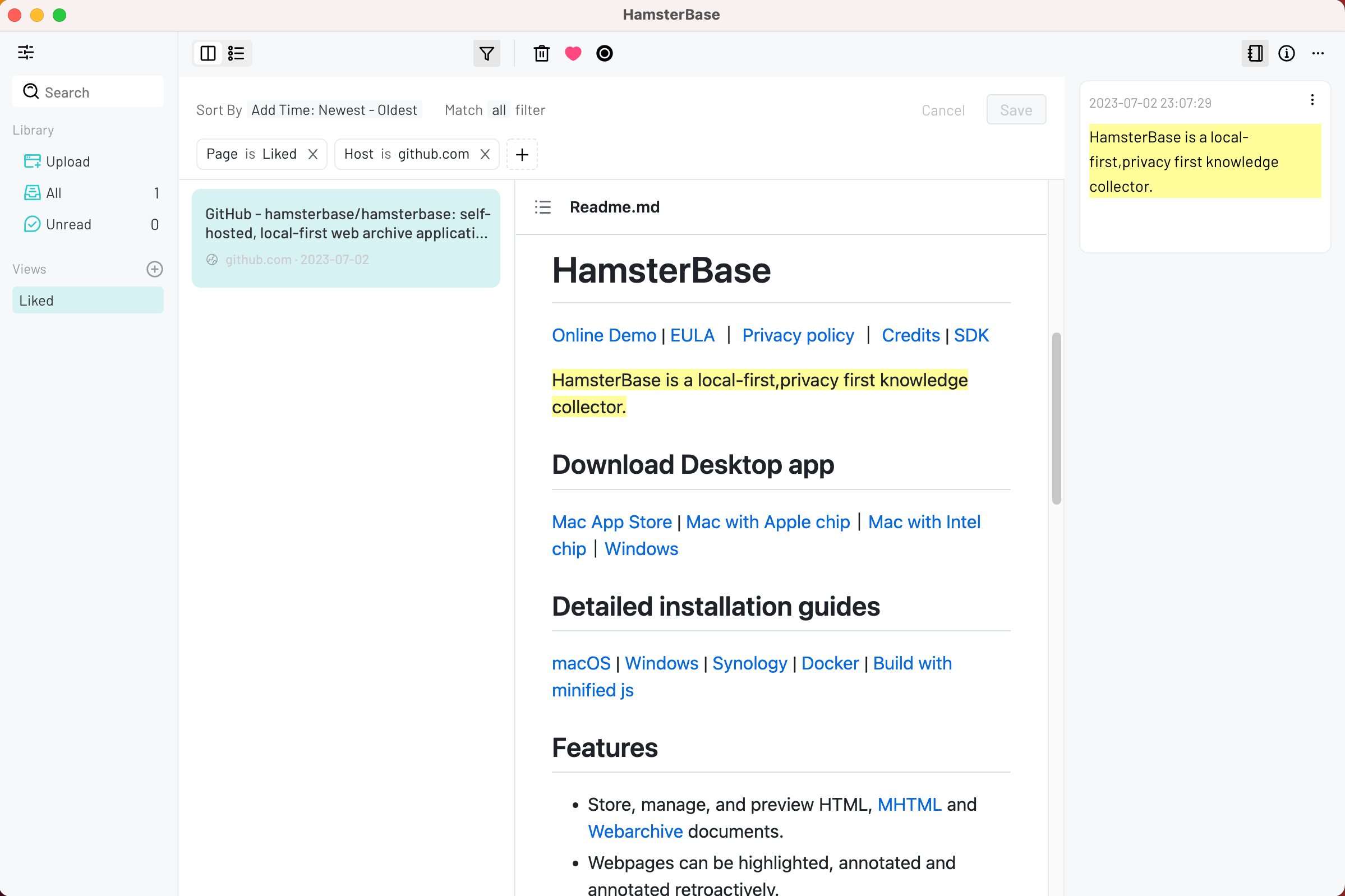
Designed for offline use, independent of servers.
Zero data collection, prioritizing your privacy.
Keyboard shortcuts to access nearly all functions with ease.
Store data locally and enjoy seamless API integration with other software.
Free during the beta period, Provide Believer plan, one-time purchase (60$) with lifetime updates.
Elevate your online browsing with effortless annotation and note-taking on any web page.
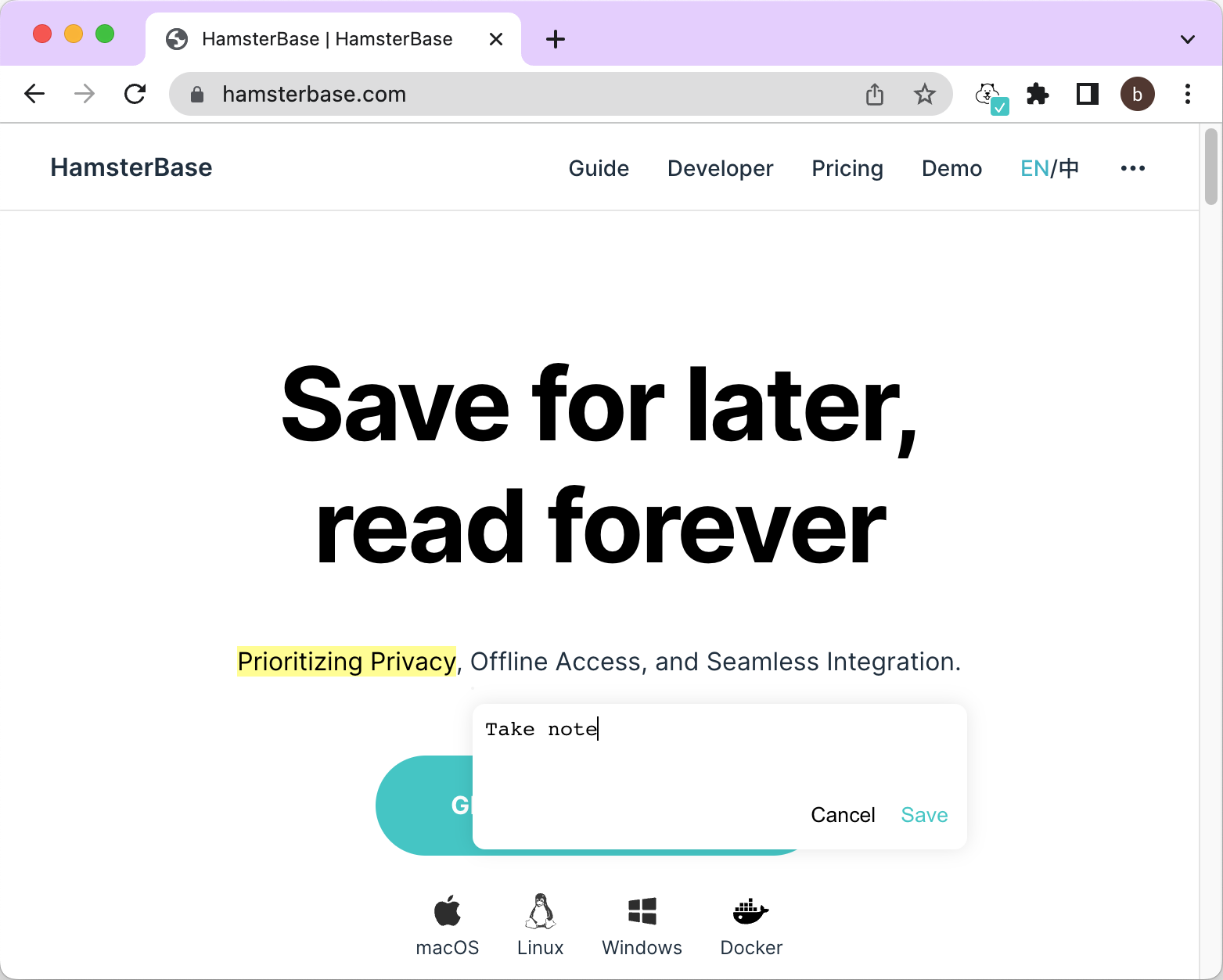
Experience true freedom with P2P Sync, liberating your database from device constraints.
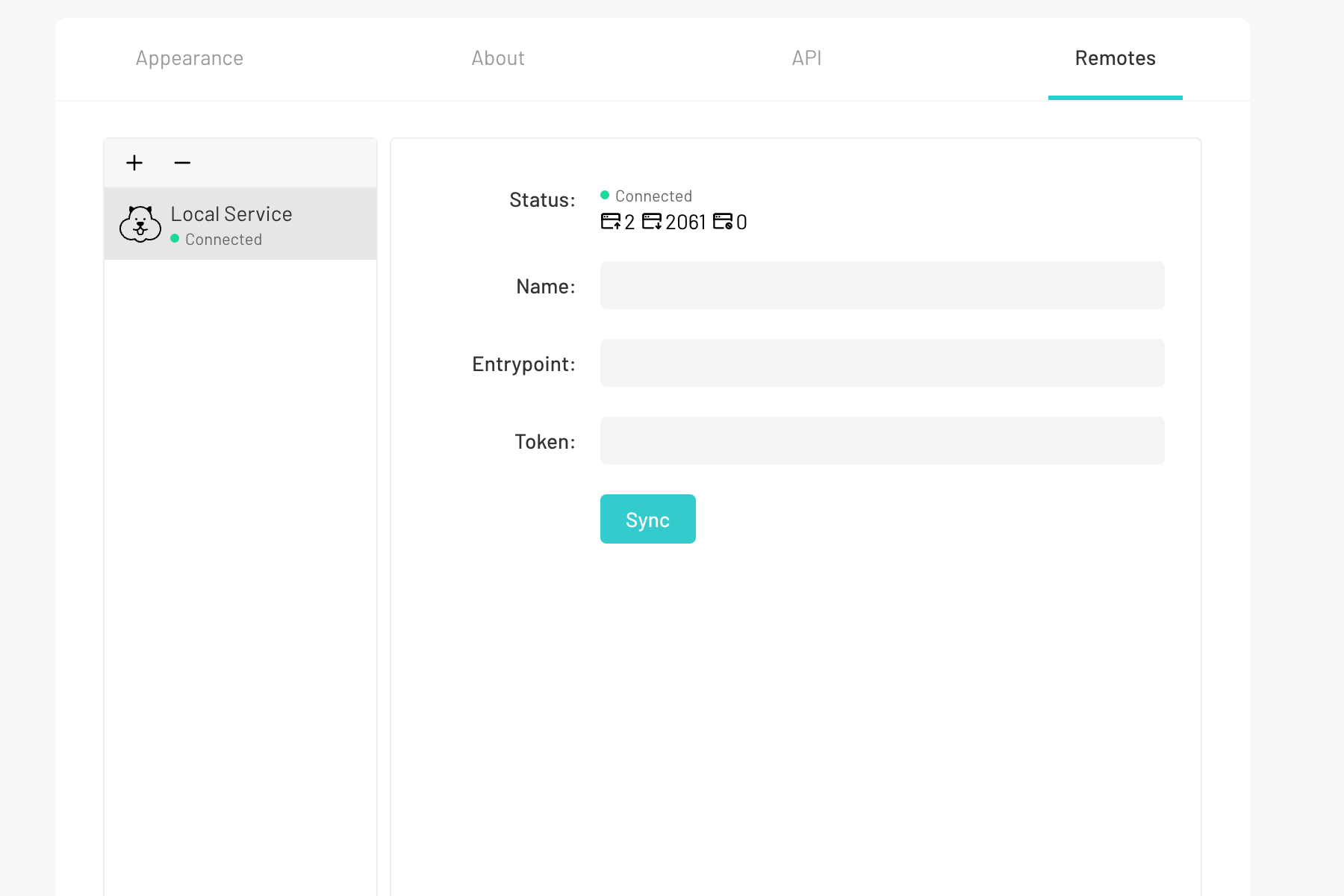
Unlock the power of comprehensive search, accessing the entire content of every saved web page.
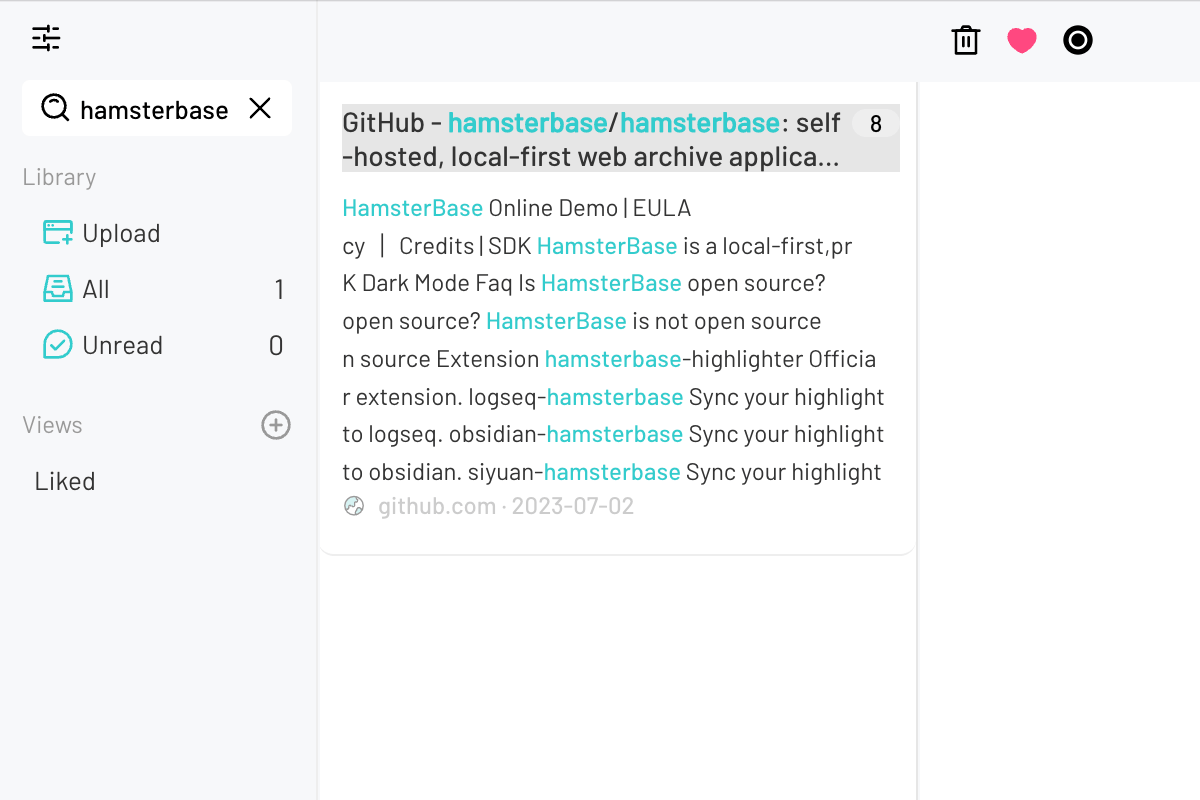
Customize your web page lists and views with filters and operators to make Hamsterbase truly yours.
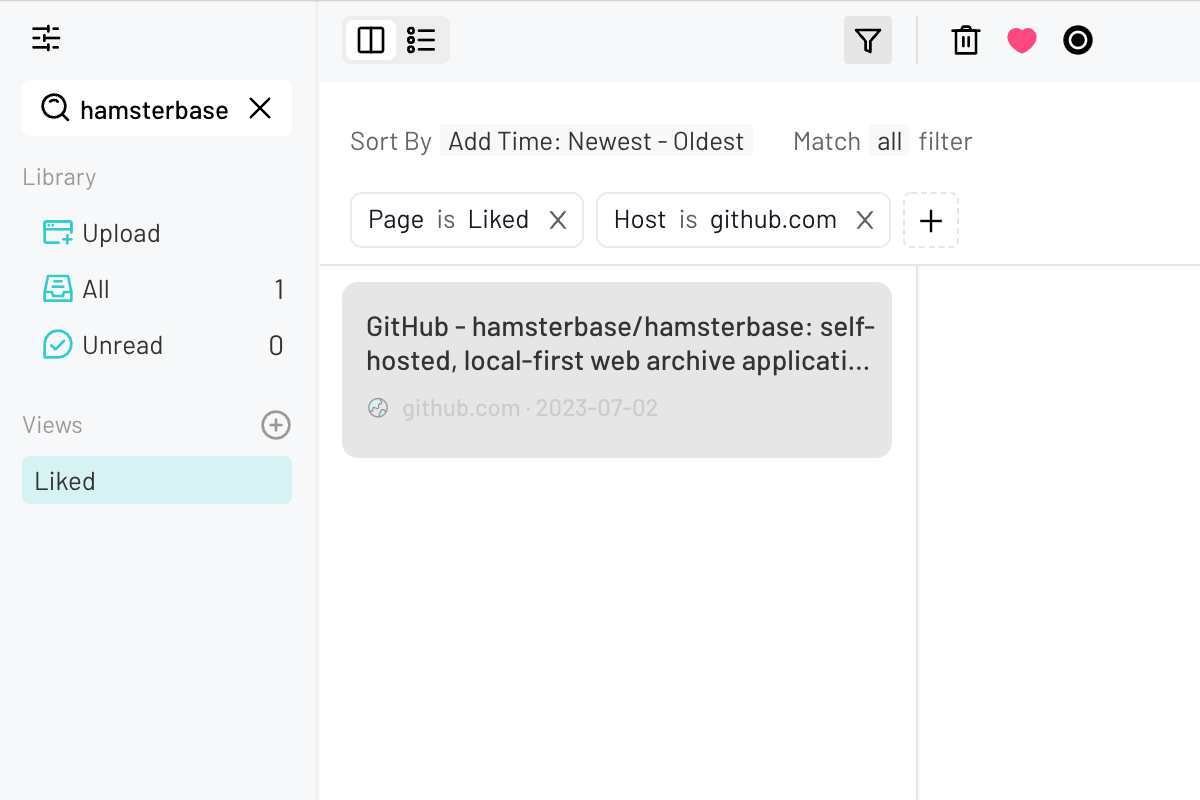
Logseq
Obsidian
Notion
Siyuan