obsidian
The Obsidian plugin is open source, you can get it on GitHub.
Plugin Installation
HamsterBase is already available in the obsidian plugin store, and the specific installation tutorial can be found in the following document. Search for hamsterbase.
https://help.obsidian.md/Extending+Obsidian/Community+plugins
Plugin Configuration
In order to link hamsterbase, you need to obtain the Entrypoint and API Token. The acquisition method can be referred to this document
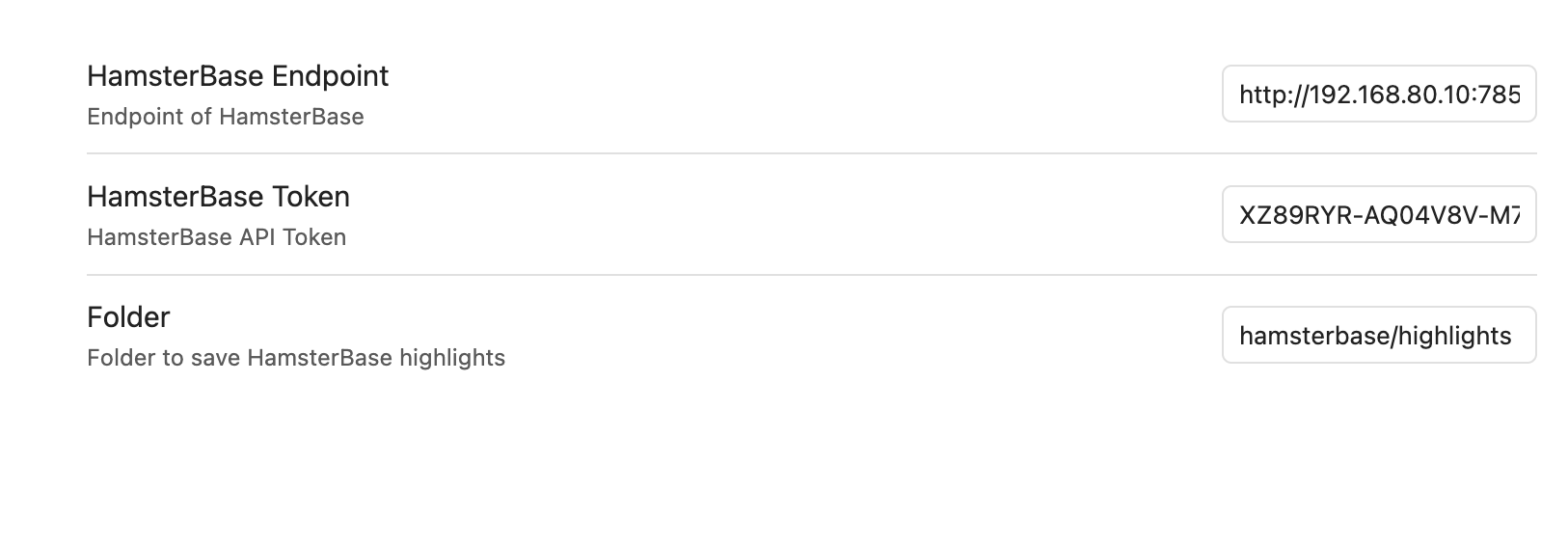
You can fill in the location where the notes are saved in the Folder.
Usage
After the configuration is complete, you can run the synchronization command from the command panel as follows:
- Press Ctrl+P (or press Cmd+P on macOS) to open the command panel.
- Type in
ham, find the commandHamsterBase Official: Sync highlights to hamsterbase/highlights - Press the
Enterkey. At this time, your notes have been synchronized to hamsterbase.