Synology
Download Image
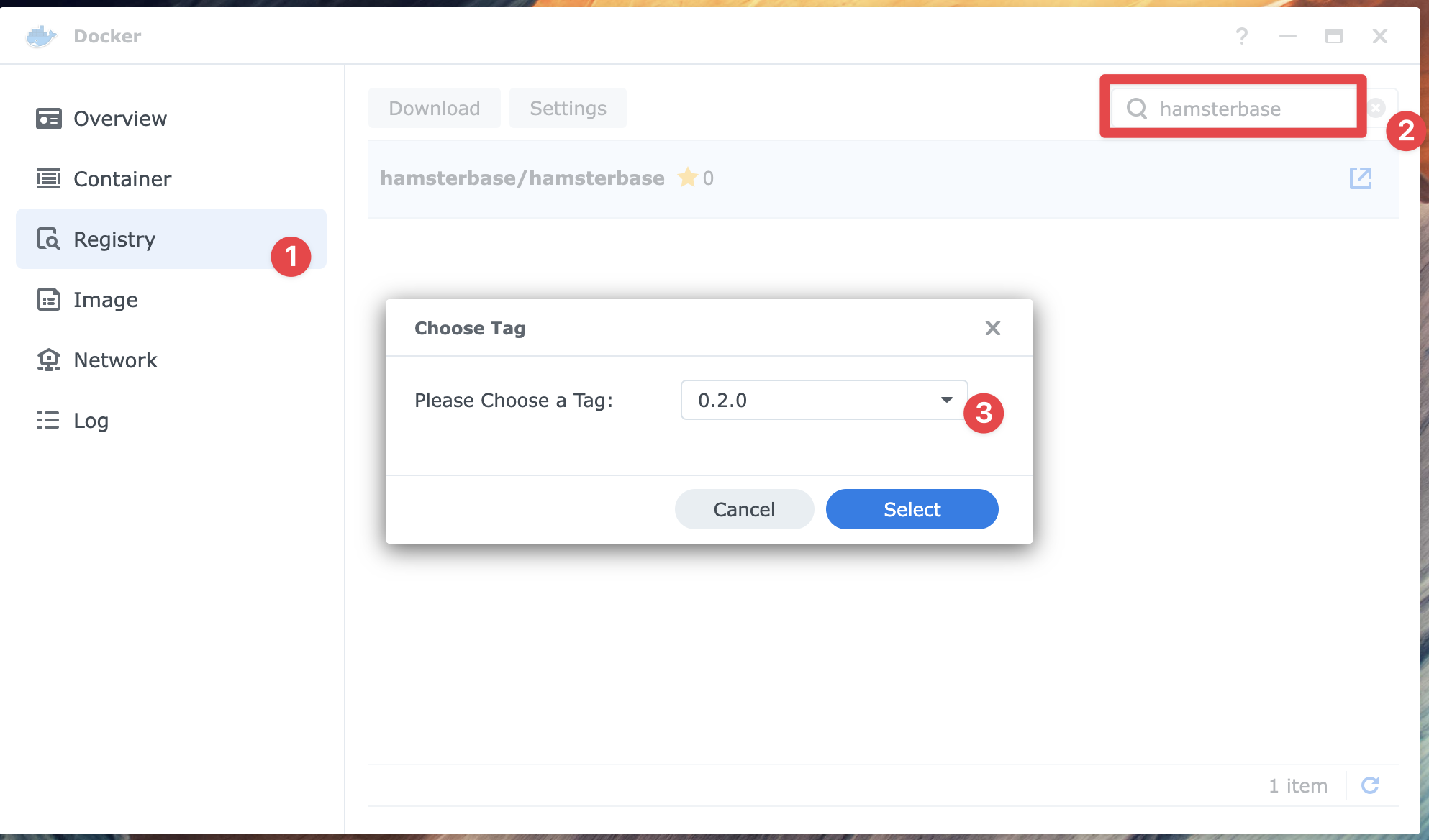
- Go to Registry
- Search
hamsterbase - Download the latest version
Start Container
1. Config Network
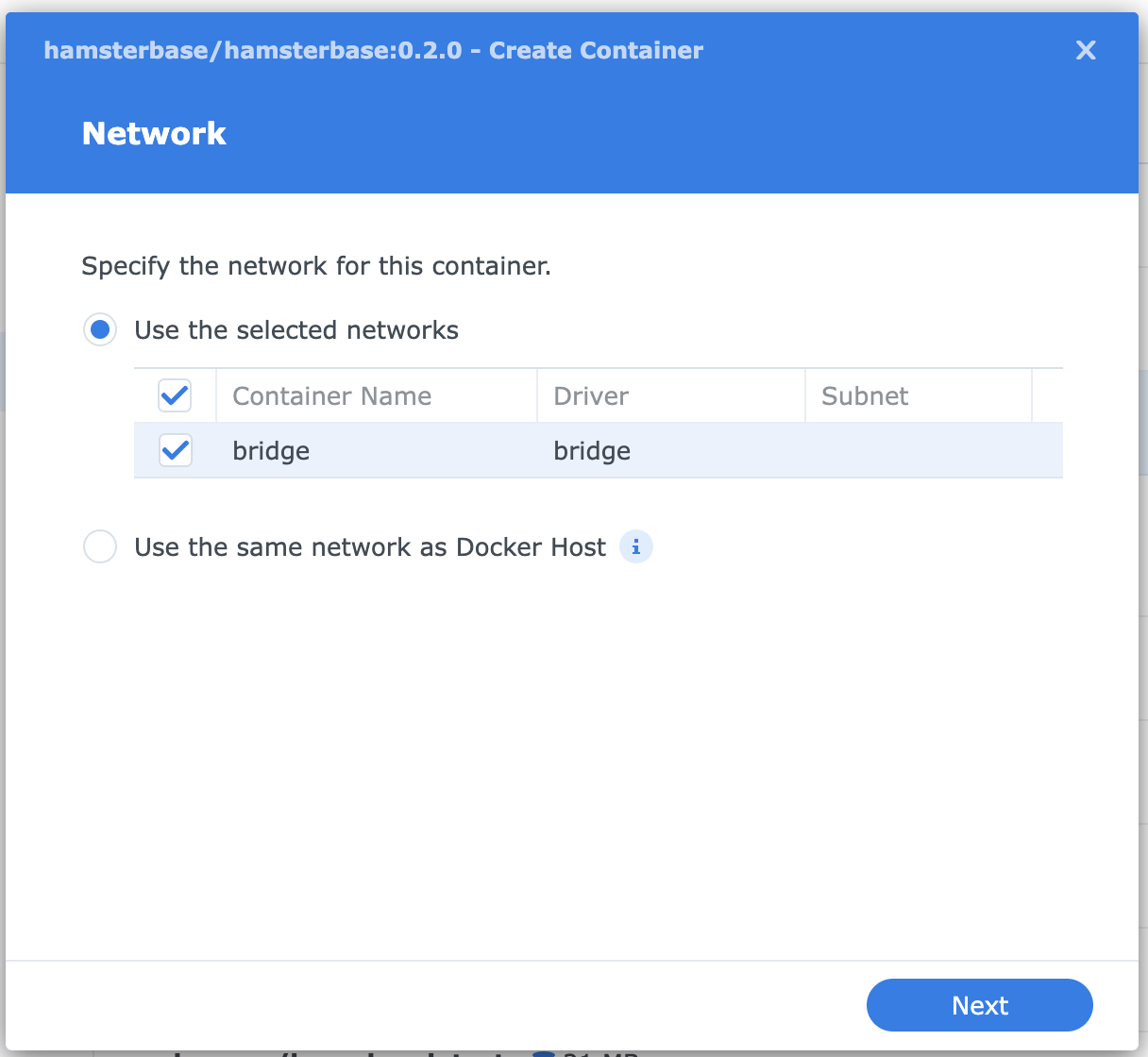
2. Config Container Name
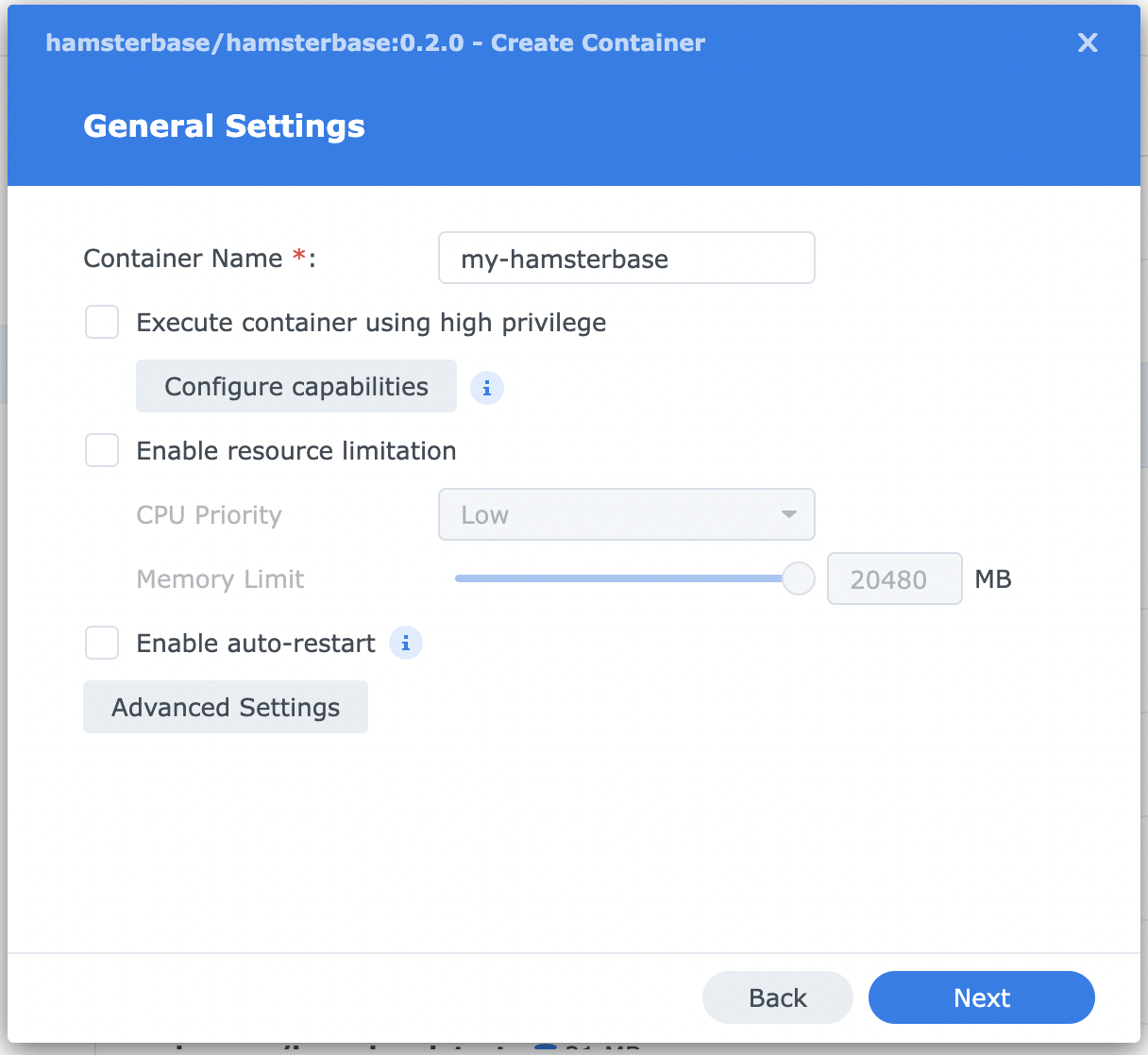
3. Config Port
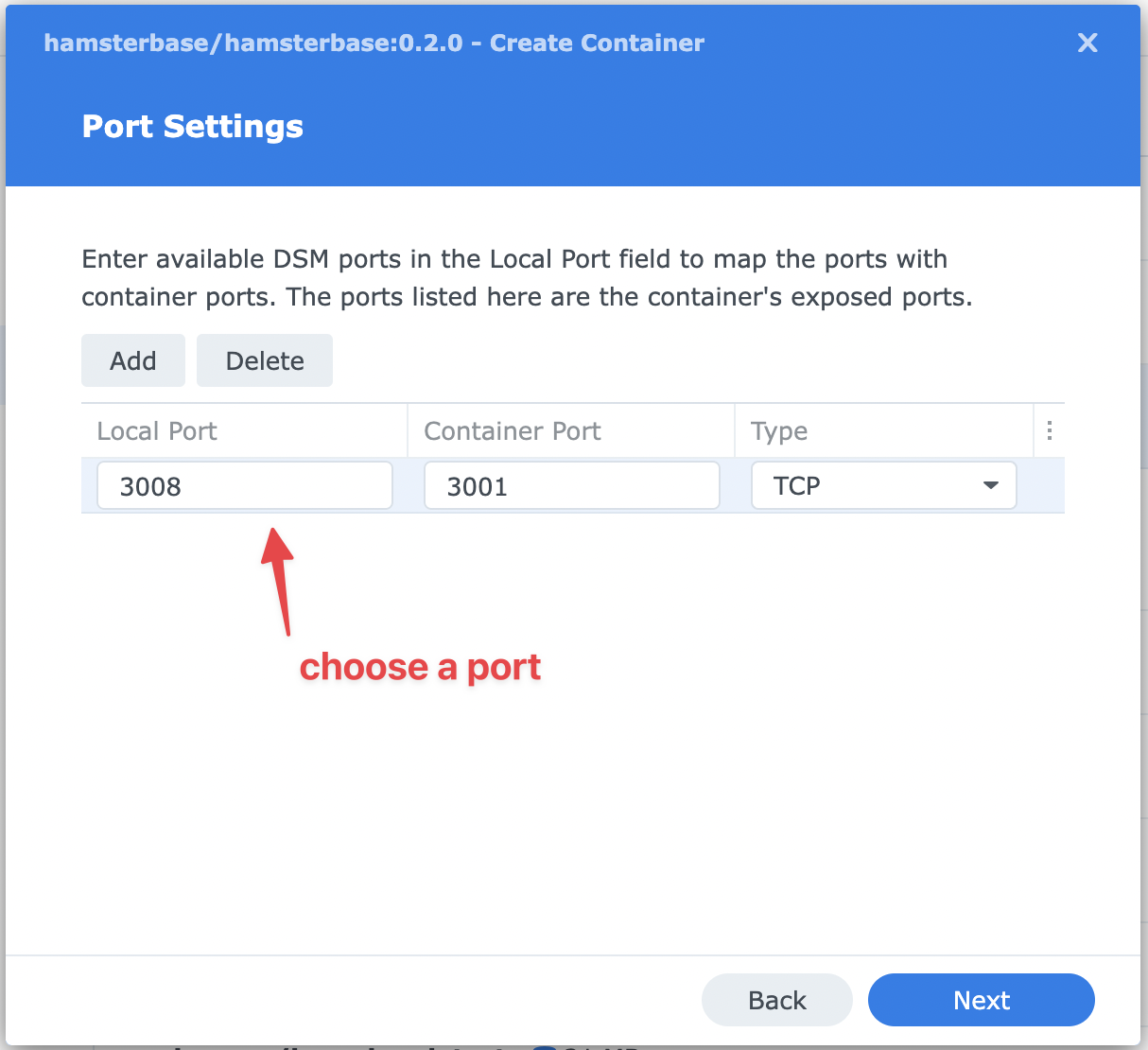
4. Configure the location of data storage (VERY IMPORTANT)
This step is very important. If it is not configured, all data will be lost after the nas reboot.
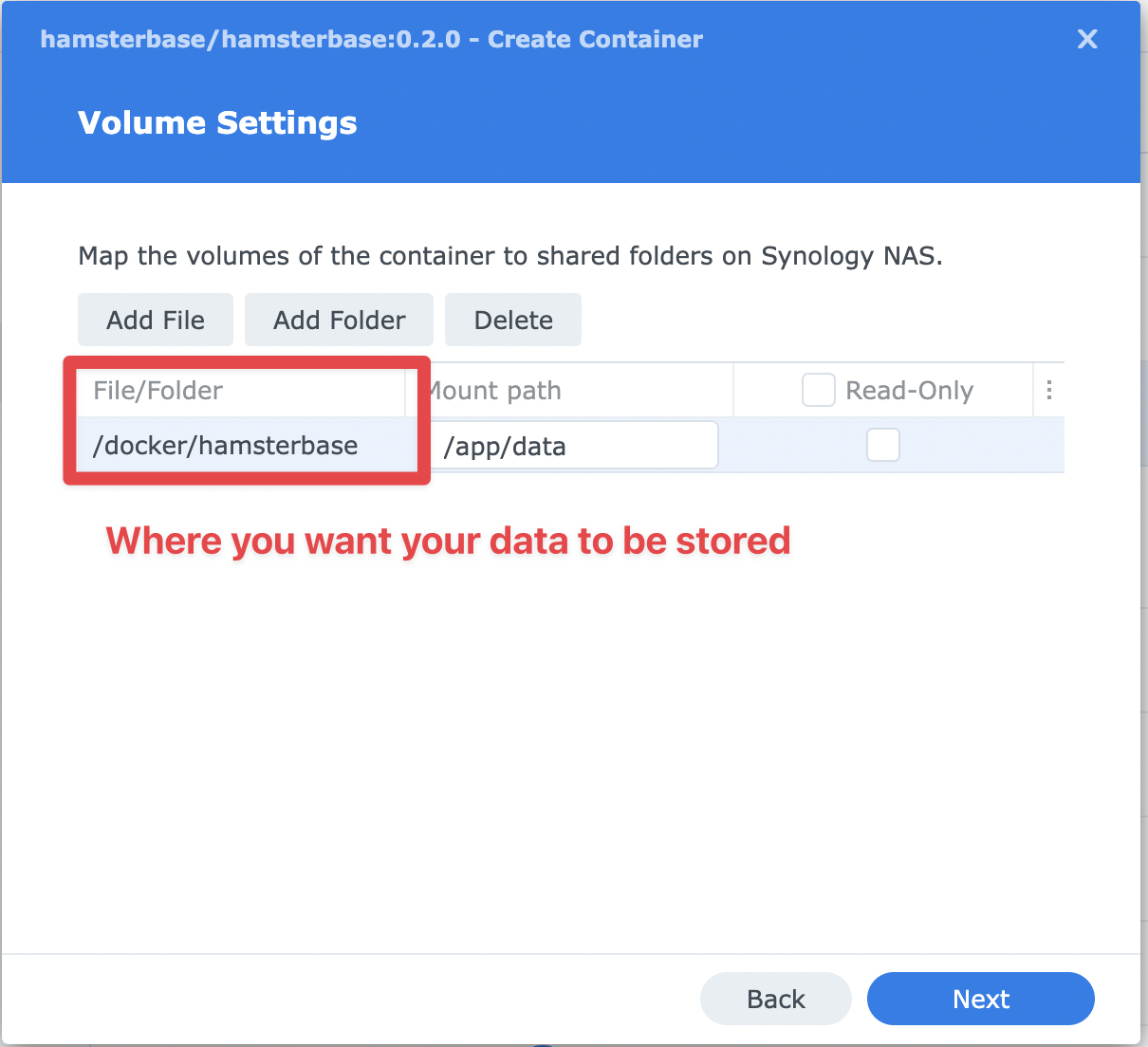
5. Visit hamsterbase in browser
Browser open http://{ip_of_your_nas}:{port_configured_in_step_3}, You will be able to access hamsterbase you have just deployed.