Getting Started
With our API, you can easily integrate hamsterbase with other tools. This guide will walk you through the API capabilities of hamsterbase in three parts:
- How to start the API server on the desktop
- How to obtain an Entrypoint
- How to generate an API token
Starting the API Server
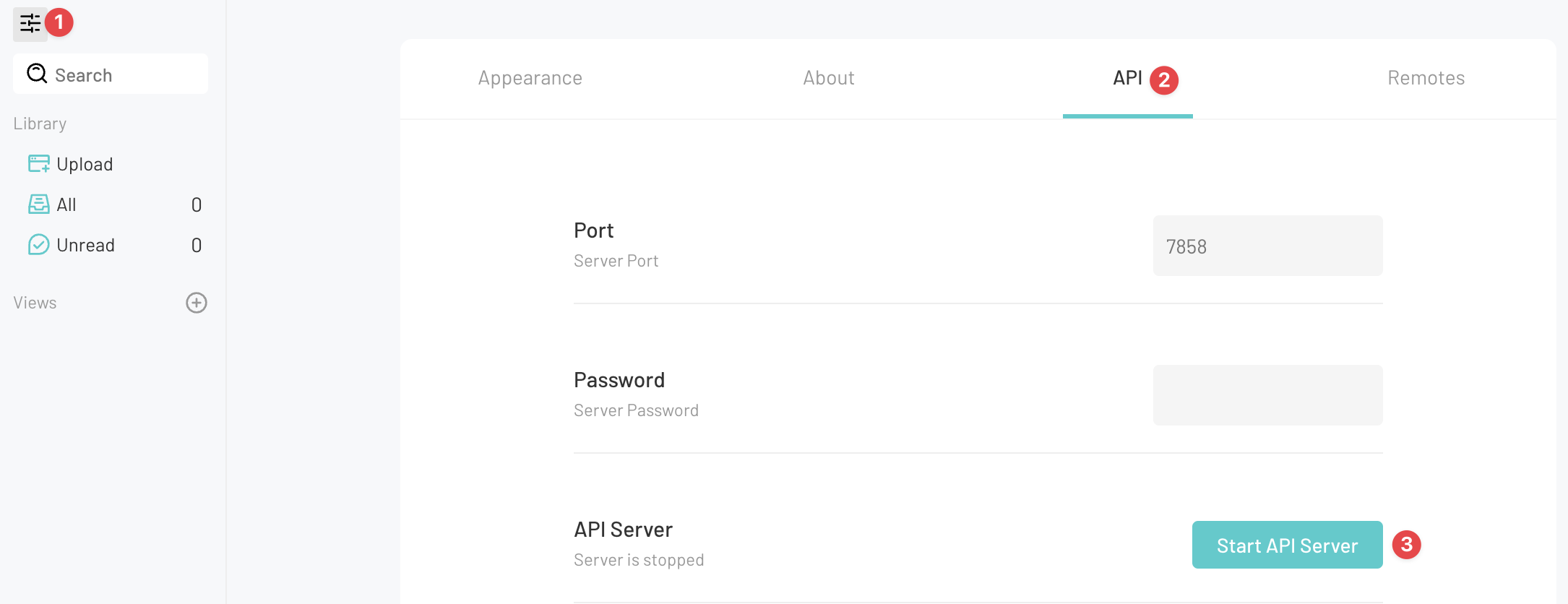
- Click on the settings icon to open the settings page.
- Locate and click on the "API" tab.
- Click on the "Start API Server" button.
After these steps, the API server is successfully launched. You can now access and interact with hamsterbase from other devices.
Obtaining an Entrypoint

The Entrypoint is essentially your computer's address in the local network. Simply click the "Copy Entrypoint" button to copy the Entrypoint to your clipboard.
You can access Entrypoint in your browser, and you can visit the web version of HamsterBase.
Generating an API Token

With the Entrypoint, you can access hamsterbase from other devices. But note that you'll need an API token to access hamsterbase's API. Follow these steps to manually generate an API token:
- Enter your Token name.
- Click the "Generate Key" button.
- If it’s the desktop version of HamsterBase, you need to restart the server.
- Click the "Copy" button to receive an API Token, which will look something like this:
XZ89RYR-AQ04V8V-M75Y88P-DNXSRCB.
Summary
This tutorial provides a detailed introduction to the API features of hamsterbase. You can integrate hamsterbase with other tools via the API server. Moreover, you can access the hamsterbase API through Entrypoint and API token.
The format of the Entrypoint is similar to
http://192.168.80.10:7858By default, the entrypoint utilizes the IP address of the local network where the device resides, so the IP address might change in different LAN environments. However, you could use either http://localhost:port or http://127.0.0.1:port to replace the default entrypoint. These two addresses consistently point to your local device.
Be careful, when entering Entrypoint, it cannot end with /.
The format of the API Token is similar to
XZ89RYR-AQ04V8V-M75Y88P-DNXSRCB